OVERVIEW
RDP (Remote Desktop Protocol) is a Windows-protocol developed for a graphical interface to connect to another (virtual) computer on the internet. Easily connect to a computer at your own location.
PREREQUISITES
RDP servers are built into the Windows operating system and an available open source RDP server also exists on Linux. RDP ports are usually TCP/UDP 3389.
ENABLING RDP CONNECTION
On a Windows machine RDP may be on by default, however, there are some instances that it may be turned off by another application. In this case we must configure it and turn it on for use. To enable RDP we shall follow the steps below:
In the Control Panel, click on System.
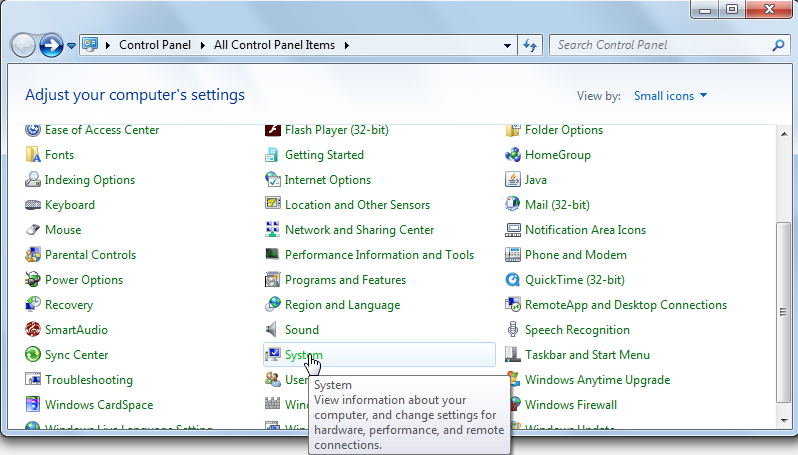
Then click on Remote Settings on the left menu.
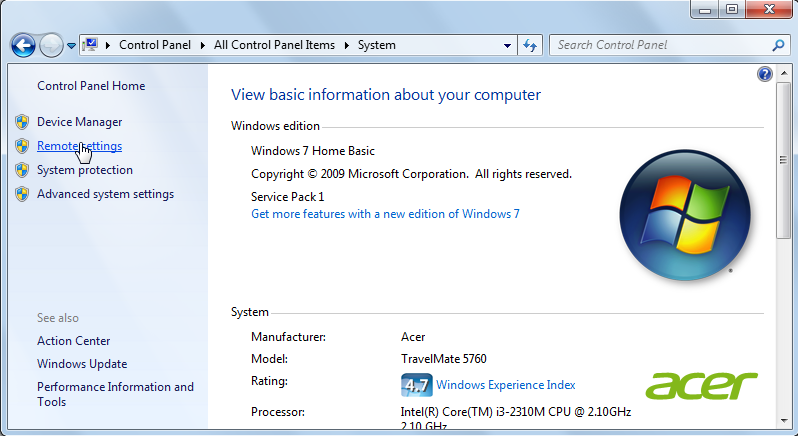
Check the box that says Allow Remote Assistance connection to this computer.

Click on Advanced button and a new window will pop-up.
Check the box that says Allow this computer to be controlled remotely and hit OK.
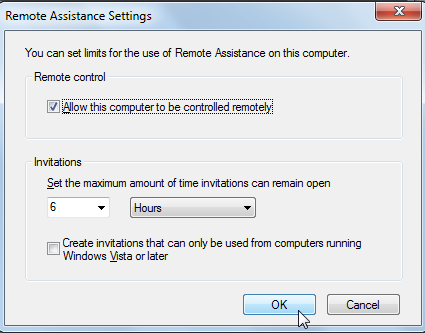 ____
____
CONNECTING TO ANOTHER MACHINE USING RDP
To connect to another machine using RDP we will follow the steps:
Click on Start then search for "Remote Desktop Connection". Once you see it click on it to open the RDP window.
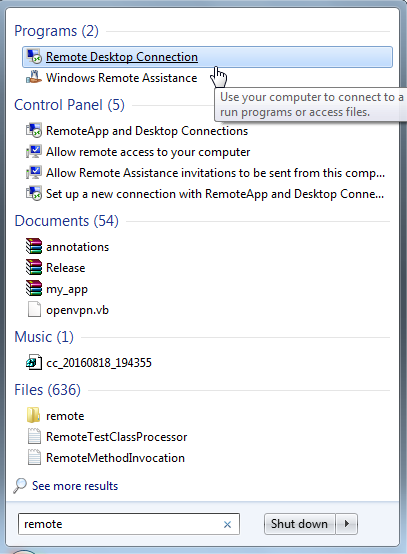
Enter the domain name or the ip address of the remote machine you want to connect to.
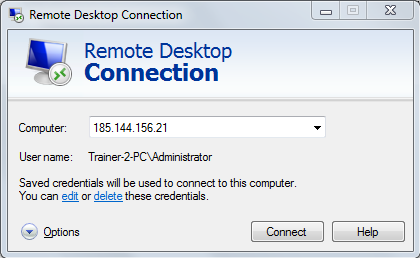
Click on Connect and wait for the connection to succeed.
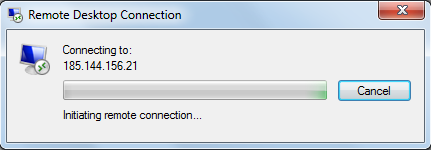
You will be now connected to the remote computer and you will have the ability to control it remotely.
___
in this tutorial we learn how to configure and enable RDP on a windows machine as well as connecting to a remote computer. I hope that you will find this tutorial useful and if you have any comments please do not hesitate to write it below.


